WhatsApp Broadcast is a robust communication feature that is unfamiliar to many users and is frequently confused with WhatsApp groups. We’ll examine the distinctions between the two and explain what WhatsApp Broadcast is and how to create a broadcast list on WhatsApp in this post.
Two of the most frequently misunderstood WhatsApp features are WhatsApp broadcast and WhatsApp group.
Though both involve sending messages to a large number of recipients, they operate differently and serve distinct purposes. In this post, we’ll discuss in detail the difference between a group and a broadcast on WhatsApp.
Definition of WhatsApp Broadcast
Broadcast is a WhatsApp feature that enables you to send private messages to a specified list of recipients. Similarly, you can send multimedia messages and share your location, among other things.
To accomplish this, simply create a broadcast list on WhatsApp (more on that later) by selecting the recipient, typing your message, or including a multimedia attachment, and pressing send. You’re probably more familiar with WhatsApp groups at this point, and you’re probably wondering what the difference is between WhatsApp Broadcast and WhatsApp groups.
What Is the Difference Between WhatsApp Group and WhatsApp Broadcast?
Simply put, the primary distinction between a WhatsApp group and a WhatsApp broadcast is that the latter protects the privacy of other recipients. The WhatsApp message you broadcast will be treated as a private message by your recipients and will appear in their respective private chats.For example, the following is what you will see as a sender when you send a WhatsApp Broadcast message to three people:
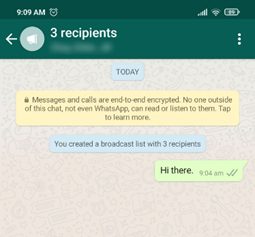
Learn to use broadcast lists
You can use the broadcast list feature to send a message to a group of contacts at once. Broadcast lists are pre-populated lists of message recipients to whom you can send broadcast messages repeatedly without having to select them individually.
Create a broadcast list
- Go to WhatsApp > More options
 > New broadcast.
> New broadcast. - Search for or select the contacts you want to add.
- Tap the checkmark
 .
.
Edit a broadcast list
This will result in the creation of a new broadcast list. When you send a message to the broadcast list, it is sent to all recipients on the list who have your phone’s address book saved. The message will be delivered normally to the recipients. When they respond, it will appear on your CHATS screen as a normal message. Their response will not be forwarded to any additional recipients on the broadcast list.
Note: The broadcast message will be received only by contacts who have added you to their phone’s address book. If you are not receiving broadcast messages from a contact, check to see if they have added you to their address book. Broadcast lists are used to communicate one-to-many. If you want to engage your recipients in a group conversation, you should instead create a group chat.
- Open your broadcast list.
- Tap More options
 > Broadcast list info.
> Broadcast list info. - In the broadcast list info screen you can:
- Change the name of your broadcast list by tapping Edit
 .
. - Add recipients to the list by tapping Add recipient….

- Remove recipients by tapping Edit recipients> “x” next to the contacts you want to remove > check mark
 .
.
- Change the name of your broadcast list by tapping Edit
Delete a broadcast list
- Tap and hold the broadcast list you want to delete.
- Tap Delete broadcast list
 > DELETE. You can choose whether to delete media or not.
> DELETE. You can choose whether to delete media or not.
Alternatively, open the broadcast list you want to delete, then tap the broadcast list name or recipients > Delete broadcast list > DELETE.

WhatsApp Group Example
This exact message will be sent as a private message to each of their individual chats. Any responses from them will also be routed through these private chats and will be inaccessible to others.
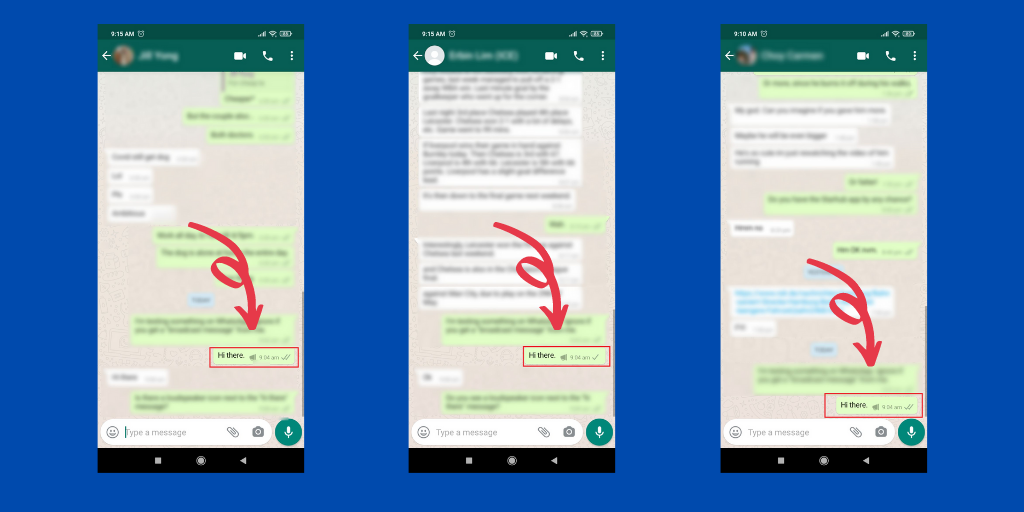
WhatsApp Group Chat
Note: Only the sender can see the loudspeaker icon next to the message.
Sending a WhatsApp Broadcast message is similar to sending a BCC email in some ways.
In essence, recipients of a WhatsApp Broadcast message:
- Users are unaware that the same message is being sent to multiple people;
- The users are unable to see the other recipients of the broadcast message or the total number of recipients, and thus are unable to access their contact information.
This is in contrast to WhatsApp groups, where you can not only view the members’ names and contact information but also add them to your contact list and message them privately.
Learn to Broadcast a Message on WhatsApp
Sending a broadcast message on WhatsApp is very straightforward. Here are five quick steps to doing so.
(Note: These steps are for Android devices and may differ slightly for iOS devices.)
Step 1: Open the WhatsApp app and tap on the three vertical dots at the top right-hand corner
Step 2: Tap New broadcast from the menu that opens up
Step 3: Select who you want to send the WhatsApp Broadcast message to from your address book
Step 4: Tap on the green tick icon to create your WhatsApp Broadcast list
Step 5: Create your message and hit send
The WhatsApp Broadcast list resembles a WhatsApp group chat in appearance. However, you can easily distinguish a WhatsApp group chat window from a WhatsApp Broadcast group by examining the chat icons/images in your chat list.
WhatsApp Broadcast Lists
A WhatsApp Broadcast group will have the icon/image of a loudspeaker, as opposed to the grey default WhatsApp icon or the user’s custom image.
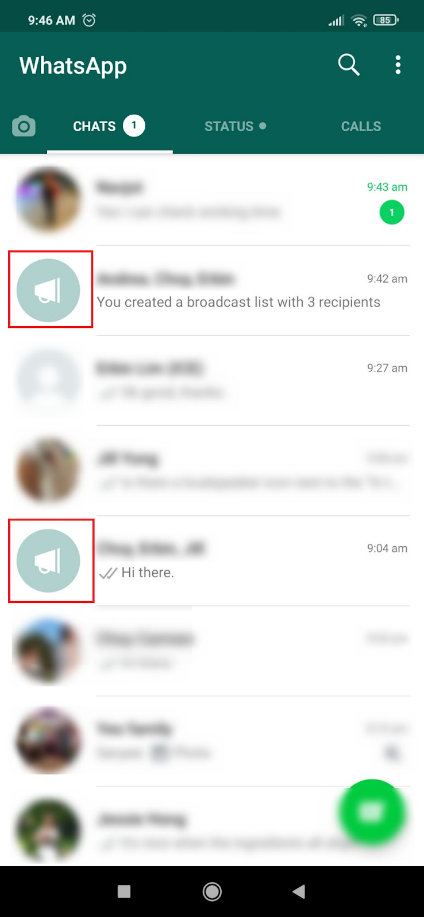
WhatsApp Broadcast List Limits and Requirements
You’re probably excited to begin using WhatsApp Broadcast now that you’ve discovered its beauty. However, before you dive in, there are some limitations and requirements to be aware of.
To begin, WhatsApp Broadcast messages can be received only by contacts who have your phone number saved. Therefore, if you are not receiving WhatsApp Broadcast messages from certain individuals, ensure that you are saved as a contact in their address book.
Additionally, there are limitations on the number of broadcast lists and recipients.
The maximum size of a WhatsApp broadcast list group is 256 recipients/contacts.
There is no limit to the number of broadcasts lists you can create in WhatsApp.
WhatsApp Broadcast for Business
WhatsApp Broadcast is available to all users, including those who use the WhatsApp Business app. The features are nearly identical. It delves into how to use WhatsApp Broadcast on the free WhatsApp Business app, as well as the broadcasting options available to users of the WhatsApp API.
Alternative to Existing WhatsApp Broadcast for Business
As you know the limitation of the current WhatsApp Broadcast message, we want to introduce a new type of alternative which allows you to broadcast your promotional message to any numbers in a big volume without having to worry WhatsApp will block your sim cards. It is also known as WhatsApp Blasting.
