We provide
WhatsApp API
Integrate our WhatsApp API with your existing software to perform any transaction or automated messages.
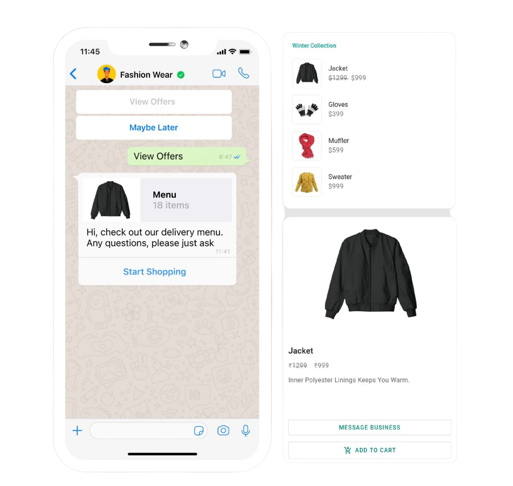





Find Out How
WhatsApp API
Can Be Useful to You

Automated Order Notification
Integrate WhatsApp API to your ecommerce store and send out automated WhatsApp message to your customer after you have shipped out your order

Automated Shipment Alerts
Inform customer on his product is currently in route and the details of his shipment tracking code.

Automated OTP Code
Sending out OTP code for your new users during the process of his account registration or account verification.

Automated Appointment Reminder
Remind your customer on his appointment which he has scheduled with you automatically with a WhatsApp message.

Automated Boarding Pass Notification
Inform customers their boarding pass number automatically after they have completed their purchase.

Automated Survey Invitation
Invite your customer to complete a survey so that you can understand how to serve your customer better in the future.

WhatsApp Button
Now you can create your own WhatsApp button so that your customer can click on the button to increase your click-through rate (CTR).
Find Out How To
Get Started
1. Buy
Buy WhatsApp credits from us. Once you purchase our WhatsApp credits, we will send your login credential to our portal.
2. Integrate
Integrate our WhatsApp API to your software.
3. Deploy
Test & deploy our WhatsApp API. Each message your customer has used will consume 1 credit of your WhatsApp credit. Top up again once your WhatsApp credits have finished.
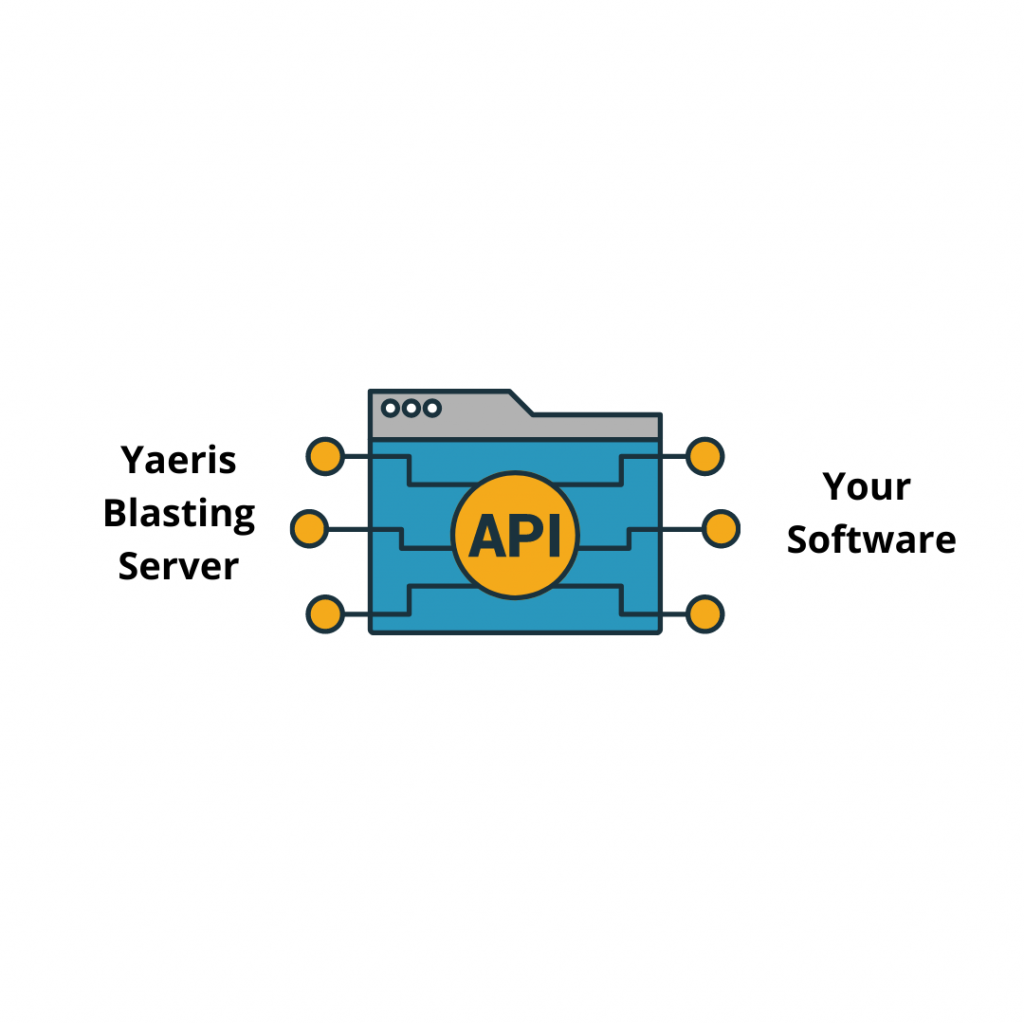
Our
Pricing
5,000 Credits
- Unofficial WhatsApp API
- Up to 90% WhatsApp deliverability rate
- US$0.024/credit
- 1 Credit = Text + 1 Image
- Support text & image format only
- Import & Export Mobile Numbers
- 0 SIM Card Purchase
- Access to WhatsApp Dashboard
- WhatsApp Report
- No Expiry Date
- Auto Refund WhatsApp Credits
- High Speed Blasting
10,000 Credits
- Unofficial WhatsApp API
- Up to 90% WhatsApp deliverability rate
- US$0.02/credit
- 1 Credit = Text + 1 Image
- Support text & image format only
- Import & Export Mobile Numbers
- 0 SIM Card Purchase
- Access to WhatsApp Dashboard
- WhatsApp Report
- No Expiry Date
- Auto Refund WhatsApp Credits
- High Speed Blasting
50,000 Credits
- Unofficial WhatsApp API
- Up to 90% WhatsApp deliverability rate
- US$0.018/credit
- 1 Credit = Text + 1 Image
- Support text & image format only
- Import & Export Mobile Numbers
- 0 SIM Card Purchase
- Access to WhatsApp Dashboard
- WhatsApp Report
- No Expiry Date
- Auto Refund WhatsApp Credits
- High Speed Blasting
Terms & Conditions
By making payment, you are fully aware, acknowledge & agree to the information below when you have made the payment:
- WhatsApp credits have no expiry date.
- Your recipients will receive random numbers from our server.
- You will not be able to reply to the message. However, we do recommend you insert a link so that your recipients can contact you back.
- You are responsible to track your own link’s performance. We suggest you use bitly.ly.
- If you are taking up to 90% WhatsApp delivery rate package, this clause is for you. You understand that our WhatsApp deliverability ratio is up to 90%. It means that 0% to 90% of the recipients which will receive your message.
- You or your business is bound to PDPA for exposing your mobile numbers to our company by uploading them to our server. Under no circumstances, we will use your company properties such as your list of mobile numbers for any reason.
- All WhatsApp campaigns will take 24 hours to complete their blasting process.
- All credit refunds will take another 24 hours after the WhatsApp campaign has been completed.
- All campaigns will be run on best effort basis.
WhatsApp API Documentation
- URL: http://103.127.31.121/sendAPI.php
- Header:
Content-Type: application/json - Method:
POST - Request (Json):
{
“apikey”: “xyz”
“number”: “9188XXXXXX”,
“message”: “apitexting”,
“fileurl”: “https://images.jpg”
} - Successful Response (Json):
{
“success”: “true”,
“message”:” message sent successfully”
“msgstatus”: “delivered “
} - Failure Response (Json):
{
“success”: “false”,
“message”: ”message Not sent”
“msgstatus”: “not delivered “
} - How can find a media path (fileurl)?
Please follow the below steps:- Login to your WhatsApp panel
- Click API management
- Check on top and click on the file URL generate button
- Then upload your file to the server and copy the file URL
- Then upload your file to the server and copy the file URL
Video Demo
WhatsApp API

There's more way to
Advertise
Besides Facebook Ads, Google Ads, and etc, you can also use WhatsApp to deliver your promotional message to laser targeted audiences.



our clients
See what others have to say
Our clients have worked very closely with us. We always strive our best to provide a great user experience for everyone.
We're ready, are you?
What we do here is to help our customers (you) get the result you want at a tiny fraction of your business revenue.
SOCIAL SHARE