WhatsApp is a one-stop solution for media and document sharing along with the fact that it’s now bringing more ways to use this Facebook-owned platform. The app started as just an instant messenger back in 2009 but has quickly grown into something much bigger than expected; seen by how popular they are among people worldwide who prefer contacting another person through WhatsApp these days.
WhatsApp messages are now the most popular form of communication, but there’s one major downside: you can’t send them without first saving your contact in the smartphone. However, somebody came up with an idea for how to use WhatsApp even if they don’t have access or saved data on their phone and it works quite easily too . Whether this technique will work well depends entirely upon individual devices as other apps may affect whether sending robust chats becomes possible at all.
However, it is extremely annoying that you need to save the mobile number in your contact list before you are able to send out messages to the person which you want to contact. Currently, there are 3 methods to send out your WhatsApp messages without saving the number in your phone book.
1st Method: Use API URL
Use API URL to send a WhatsApp message to the number you want to send to. This method is specifically designed for sending out 1 message at any given time. Here are some of the steps to take:
- To send a text message using WhatsApp’s API, open the web browser and paste “https://api.WhatsApp/send?phone=number”.
- To send a WhatsApp message to someone in another country, just replace “number” with their phone number with the country code.
- Omit any zeroes, brackets, or dashes when adding the phone number in international format.
- The number that you provided should have a WhatsApp account.
- Click on the “Message” button.
- You will be taken to the WhatsApp app with a chat being open for the said contact.
- Repeat Step 1 to 6 if you want to send out to different numbers.
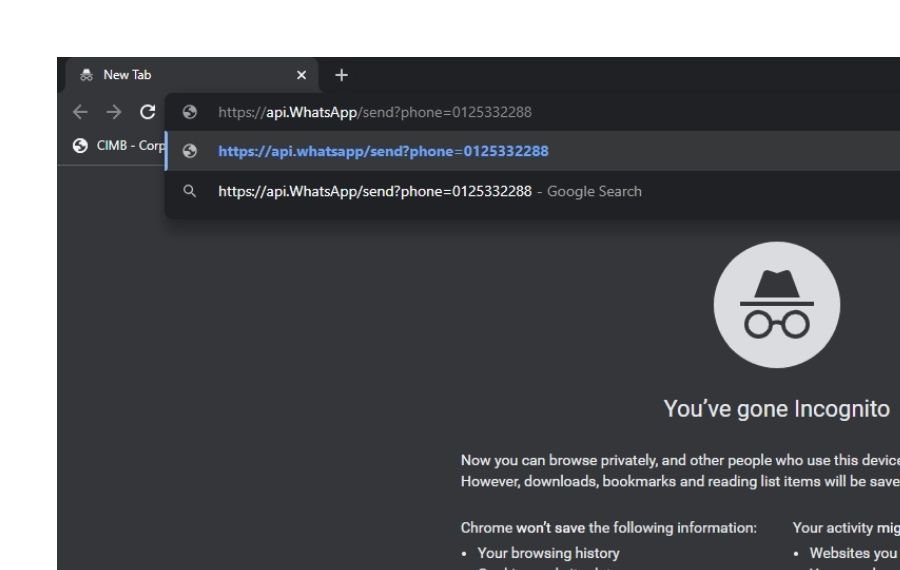
2nd Method: Use https://wa.me URL
You can create your own link with a pre-filled message which will automatically appear in the text field of a WhatsApp chat. This method also is designed to send out 1 message at any given time. Here are the steps:
- Use https://wa .me/whatsappphonenumber/?text=urlencodedtext
- Replace the whatsappphonenumber to the mobile number which you want to send to. You need to follow this format . For example, 6 (country code) 0126462522 (phone number)
- Replace urlencodedtext to the message you want to pre-filled for you. Here is the formula & example to setup pre-filled message.
- Example: https://wa.me/60125332288?text=I’m%20interested%20in%20your%20car%20for%20sale
- The pre-filled message is I’m interested in your car for sale. The use of %20 is for space bar.

- Repeat Step 1 to 3 if you want to send out to different numbers.
WhatsApp has introduced a new feature that allows you to send messages without adding the recipient’s number or email address to your phone. The good part about this is security, as there are no third-party apps needed and it will always be encrypted when sent through their servers.
However, if you have lots of number you want to send out in 1 go without having to repeat the steps of 1st Method and 2nd Method again and again, you can use 3rd Method.
3rd Method: WhatsApp Blast
There is another option where you can send out bulk WhatsApp messages without having to save any number in your phone. Introducing WhatsApp Blast. This solution enables you to craft out your content and upload all the mobile numbers into a server. This server will send out your message and pre-filled all the messages for you to your targeted recipients. You can send out thousands of WhatsApp messages without having to save any number in your contact list. Here are the steps for 3rd Method:
- Go to WhatsApp Blast
- Purchase the amount of credits of messages you want to send out
- Login to the portal
- Draft out your content message
- Save all the phone numbers in Notepad or .txt format. Remember to insert country code in all of your numbers. You can mix all kinds of international numbers in 1 file.
- Upload the file which you have created in our server.
- Click on “Submit” to submit your campaign. Now your campaign is on queue and waiting to launch out its messages to all of your phone numbers which you have uploaded inside the .txt file. Yaeris’s service level assurance is 24 hours to complete your entire campaign.
When you finish your credits, you can topup again by buying at the website again. Hope this article helps you to understand what are the ways to send out WhatsApp messages without saving the number in your contact list.

