Spambot is one of the official web telegram robots created to help users. This robot serves as an informer, showing the users who applied whether they gave him spam. In addition, Spam Bot shows the time limit (blocking) sending messages to personal and group chats.
What is Spam in Telegram?
Before we go into how to get rid of spam in Telegram, let’s first define it. Spam is a temporary account blockage, i.e. a restriction on sending messages. Spam can be sent in two ways.
- In private chats, write to the Telegram user who does not have your phone number in their contacts first. In this scenario, the recipient of the communication can file a complaint with the support service – report spam.
- In a Telegram group, if the chat rules are broken, members and administrators can report spam, limiting the ability to write in groups.
How can spam be removed from a Telegram account?
The time restriction expires after the specified duration (Depending on the number of users who complained about spam). If you believe you are innocent, engage with the Spam Bot via Telegram and describe your issue. Consider the following instructions for removing spam.
Add a bot to Telegram
- Log in to Web Telegram and find the ” Spam Info Bot ” bot.
- Start the conversation by pressing the “start” button.
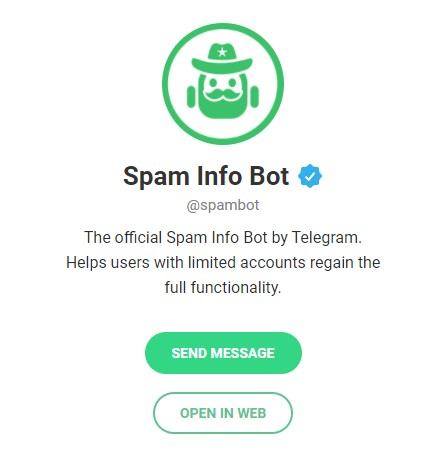
After that, the official Telegram bot will check the account for spam. If there are no restrictions, an inscription will appear: “Your account is free from any restrictions.” Otherwise, Spam Info Bot will display the reason for the spam and the time until it ends. You can try to prove your innocence by poisoning a screenshot, video, or any information that refutes a user complaint.
How Telegram is Unique
The most crucial feature of the messaging platform is its extensive bot ecology. It can be integrated with translation bots, reminder bots, and spam email managers.
As a business owner, Telegram will be of significant assistance in the operation and promotion of your company. It can be tailored to various marketing aims and objectives.
According to research, Telegram has a 20% view rate, compared to 4% for Facebook and 3% for Instagram. These characteristics make it one of the most popular social media marketing platforms. Additionally, you can utilize it to communicate with your employees.
All of these are fantastic benefits, but you must also know how to efficiently use Telegram bots.
In this brief guide, we will address a few crucial questions, including:
- What is a Telegram bot?
- How to use Telegram bots
- What are the vital steps of creating your Telegram bots using FlowXO?
Do not panic if you are not a programmer. The procedure is straightforward and consists of a few steps that you will accomplish quickly.
What is a Telegram Bot?
A Telegram bot is a short software with AI features that you may put on Telegram channels or public channels, similar to other chatbots you may have encountered on social media.
Telegram bots are analogous to special accounts that do not require a telephone number to setup.
They replicate human connection and communication. Bots for Telegrams are capable of instructing, searching, playing, broadcasting, and integrating with other services. Check out our comprehensive guide that explores the definition of chatbots in further detail.
How do they function? Actually, it’s quite simple.
The bots utilize a bot API, which is a third-party Telegram application. Users can engage with bots by providing them photos, location information, data, texts, Inline requests, and commands.
Now that this is out of the way, let’s examine the process of establishing a Telegram bot step by step.
Step 1: Create a Telegram account and communicate with the Botfather
Download the Telegram desktop app first. After that, you will need to engage with the botfather, Telegram’s chief bot.
All bots that have ever been generated in Telegram originated from it. In the search tab, look for it.
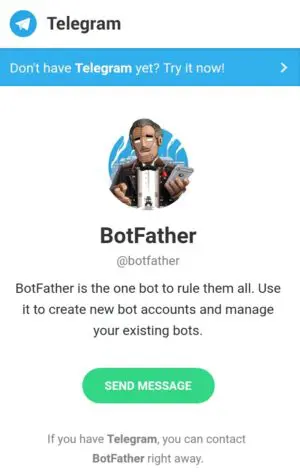
To initiate a response, type /start on the botfather to receive a set of commands. We have given screenshots to illustrate the process.
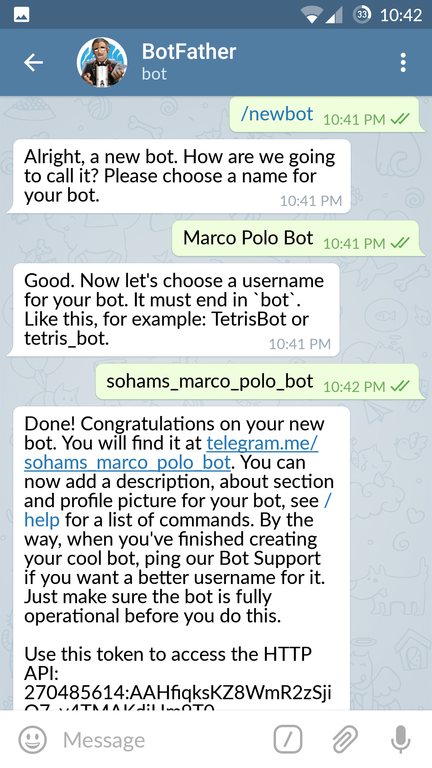
Step 2: Create a Username and Name to Receive a Token
The /newbot function will prompt you for your bot’s name and username.
In a chat, your subscribers will see your name. They will locate the bot using the username. It is recommended to give the bot a nice name with spaces, such as FL Telegram bot.
The username is distinct; it should not contain any spaces and must end with “bot.” It must be between 5 and 32 characters long and may contain Latin, numerals, or underscores.
Your bot’s user name is “FLTelegram bot.”

After generating the username, you receive a token (The one concealed in red). To control the bot and transmit it to the Bots API, you need the token.
Keep it secure and do not share it with others. Some people can use your bot to perform bizarre actions. You will eventually need the token.
If someone steals or loses your token, you can generate a new one using the token command.
Step 3: Connect Your Bot to FlowXO
The first step is to create a FlowXo account. Navigate the platform and click the “new” green symbol in the upper-right corner of the screen. Make Telegram your platform of choice.
You will see a box similar to the one seen below. Input your login and then paste the token you obtained from the botfather.
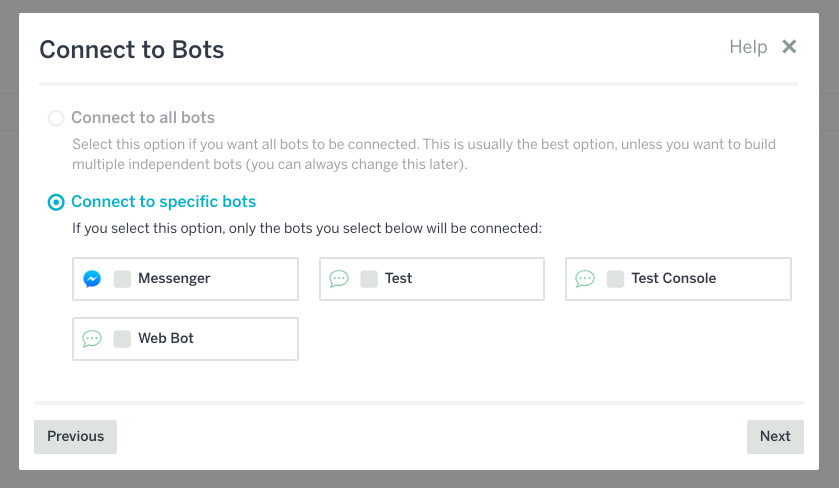
Step 4: Distribute and Evaluate Your Robot
After completing the third step, a picture similar to the one below will appear. Save the bot and continue constructing your customer interaction processes.
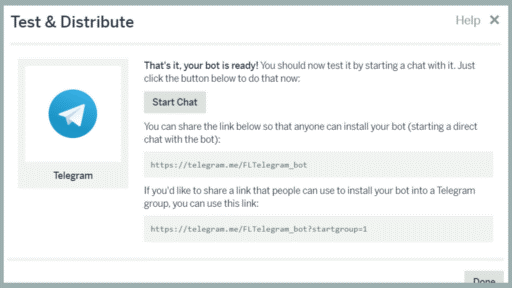
Flows automate the dialogues between the bot and your consumers. Creating flows has a straightforward logic. It begins with a trigger that contains several actions you will require it to carry out.
You can add logical filtering to specific tasks or triggers in the flow to determine the next action depending on the data provided by the previous activity.
You can begin utilizing our sample flows or you can create one from scratch. If you get stuck, please visit our support page or email support@flowxo.com for assistance.
Lastly, there is an optional setting in the botfather that may be updated to tailor your bot. It modifies the appearance of your bot to match your company requirements. Customization also provides users with more information about your bot’s functionality.
Conclusion
Congratulations on creating your first Telegram bot! Now you may give it to your subscribers and evaluate their response.
You can choose to construct a social service, a single-player or multiplayer game, unique tools, or a virtual storefront to sell your goods and accept Telegram payments.
Using your new bot, oChats will help you design welcome trigger flows or bulk campaigns to increase your business. Creating flows using oChats is as straightforward as developing a bot for Telegram.
Furthermore, if you do not want to go through this much of a hassle to create a bot, you can always try Telegram Bot Broadcast. It is as simple as uploading contact numbers and wait for 24 hours for the server to send out your messages.
