An online tool called WhatsApp blaster is used to spread the word about your business all over the globe. It’s the only app that’s used in most of the world. Marketing is done to connect with customers or to find new customers for a company. A lot of people use WhatsApp on their computers so they can connect with people who are sharing funny things.
People are always doing research in their spare time for a product or service that they are willing to pay for. The more people who use Facebook, the more likely they are to click on sponsored Ads to learn more about a company. With a repeating campaign on WhatsApp, it’s very easy to get leads to become customers. Let’s see how WhatsApp marketing campaigns work again and again.
To start a WhatsApp Text Campaign, send short text messages that show off the main reason why people should buy or use your product or service. The first thing you want to do is get them to think back to things they’ve done in the past (like going to the store, talking on the phone, or taking advantage of old offers). This is a way to lay the groundwork for their desire. Second, we would try to share a picture or video that would make the same customer want to go to the website, download an app, pay, or share with other groups.
Reach isn’t the only thing you can do. You can connect with WhatsApp users across the country. Try a short demo from Spear Communication to find out more. Take a look at how online WhatsApp marketing works for advertising.
Useful Tips & Tricks
We’ve compiled a list of useful tips and tricks for using the messaging app below.
1. Insert Country Code & Follow By Phone Number
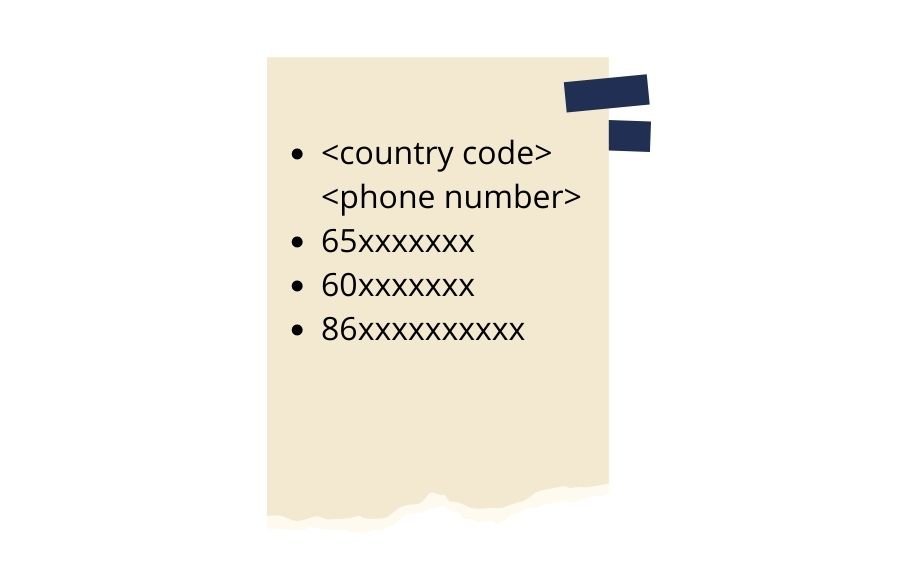
Our portal is able to support this format of a phone number to be uploaded into our system.
<country code> <phone number>
You can save this list of a phone numbers in *txt format and upload it into our system.
2. Blast same content to same recipient multiple times
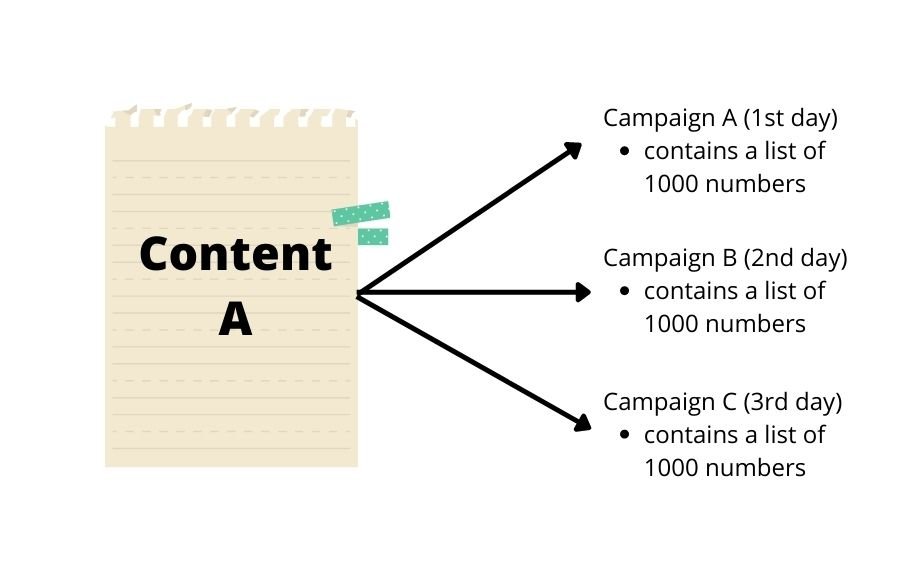
You must be wondering why would someone blast out the same content over and over again. This is because it can increase the chance of your recipients actually receiving your message. Sending out your message to your recipient for the very first time will not guarantee a 100% delivery rate (not able to receive your message due to SIM card blocking by WhatsApp). However, some of your recipients will actually receive your message twice or more. You can watch this YouTube video to understand how WhatsApp Blasting really works.
3. Insert Call-To-Action (CTA) In Your Promotional Message

Call-To-Action (CTA) has always been one of the most important goals in every marketing campaign. Nevertheless, you need to remember to insert CTA in your promotional message. Let the customer has a way to contact you back. The reason why you need to insert a CTA is that we use thousands of different SIM cards to send out your promotional WhatsApp messages. Hence, when someone replies back to the SIM card, there will be no one at the back to reply back because we install this vacant sim card on a server where there is no human intervention.
Think of this as a one-way communication service. Similar to SMS blasting.
4. Guide Your Recipients To Activate Link In Your Message

Do you know that WhatsApp designed this app in a way that it can prevent spam? You must be wondering how. This is how.
WhatsApp requires its users to save the contact number in the phone book first. Once it is saved, the contact number will populate and display in your WhatsApp app. Since the WhatsApp Blasting service uses thousand of random new SIM cards (these thousands of new SIM card mobile numbers are not saved by recipients in their phone book) to send out your promotional message, your recipients will receive your promotional message with the unclickable link. From your recipient’s point of view, it is definitely the first time they actually receive this message from this mobile number. That’s why the link which you have inserted inside your message is not clickable.
The solution is to guide your recipients to activate the link in your message if they are interested in your promotional after they read your content. You can insert an additional sentence such as:
- This is a system-generated message. Please reply “Hi” to activate the link above.
5. Design A Good Creative

As you know, a good creative play a very important role in all marketing aspects. A good creative engages with your audiences and entices them to take action on your content. Yaeris supports all types of content from the image, PDF, video, and text formats. All of these depend on your creativity to attract your recipient to take action on your message when they receive it.
6. Upload Profile Picture In Every Blasting Campaign
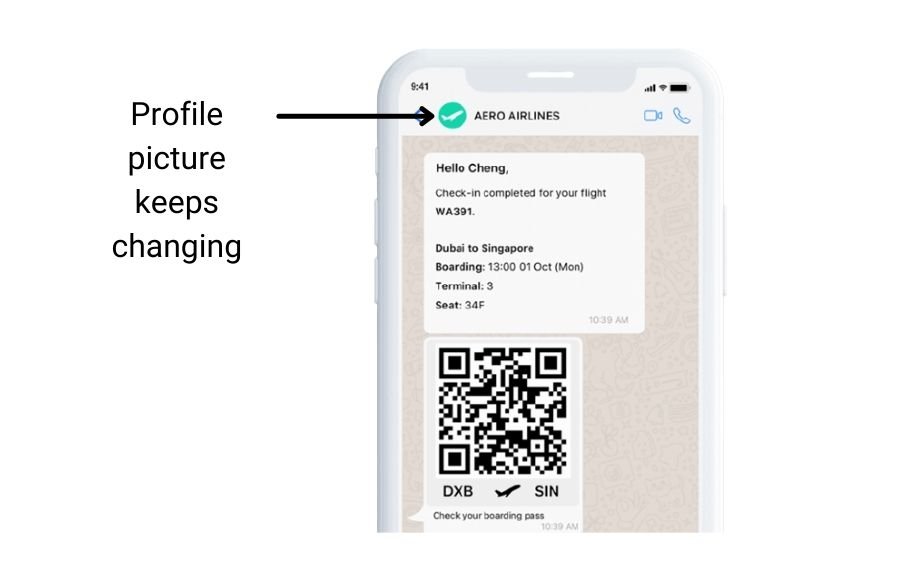
Profile picture gives out a strong brand impression & credibility. Insert your profile picture in all the thousand sim cards whenever you launch a campaign takes a lot of backend work especially when you do it manually. However, if you use Yaeris to upload your profile picture on every campaign in an automated way, you will increase your chance of your recipients opening your WhatsApp messages because they see your business logo when they receive your message. Even though your recipients didn’t save the mobile number in their phone book, they still trust your business logo because it is familiar to them.
However, the profile picture which you have uploaded to the portal will not stay there forever because the same sim card is being used by other Yaeris customers. They also got their own profile picture to upload. When your campaign is completed, our server will automatically proceed with the next campaign (which might be other customers’ campaigns). The next campaign has its own profile picture. Our server will replace your profile picture with a new profile picture. This is called Shared SIM Card Blasting. This will create a brand problem for brands. In order to solve this issue, Yaeris introduces a solution called Dedicated Server Blasting.
Conclusion
You can treat these tips and tricks as a WhatsApp Marketing Playbook. If you know how it works, then it will just be another advertising channel you can use. It works the same as Google Adwords, Facebook Ads, TikTok Ads and etc.
