WhatsApp API For Business
Transform your business communication with our reliable WhatsApp API for business in Malaysia. Our robust WhatsApp API lets you send messages, automate customer support, and connect with customers at scale. Whether you need to trigger notifications, run marketing campaigns, or streamline operations, our API makes it easy to send and receive messages securely and compliantly.
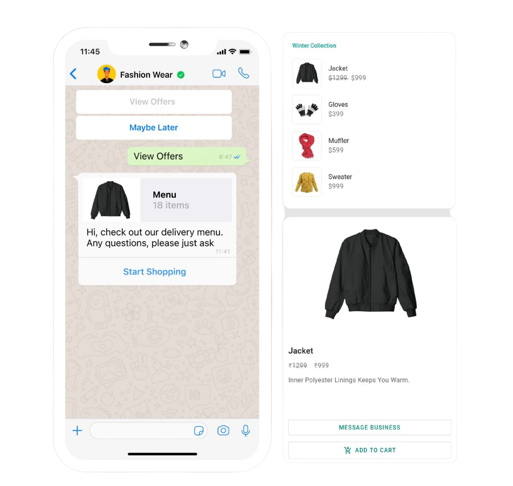





Use Your Own Business Number For
WhatsApp API for Business
To send out transactional or automated messages such as order confirmations, appointment reminders, shipping updates, or customer support responses, ensuring timely and efficient communication with your customers.
What is WhatsApp API & Why Use It for Business?
The WhatsApp API is a powerful tool for businesses to integrate WhatsApp messaging into their software, CRM, website, or app. With the WhatsApp API for business, you can send automated alerts, transactional updates, appointment reminders, and marketing messages directly to your customers’ WhatsApp inbox. This enables real-time communication, boosts engagement, and enhances your customer experience.
Find Out How
WhatsApp API for Business
Can Be Useful to You

Automated Order Notification
Integrate WhatsApp API to your ecommerce store and send out automated WhatsApp message to your customer after you have shipped out your order

Automated Shipment Alerts
Inform customer on his product is currently in route and the details of his shipment tracking code.

Automated OTP Code
Sending out OTP code for your new users during the process of his account registration or account verification.

Automated Appointment Reminder
Remind your customer on his appointment which he has scheduled with you automatically with a WhatsApp message.

Automated Boarding Pass Notification
Inform customers their boarding pass number automatically after they have completed their purchase.

Automated Survey Invitation
Invite your customer to complete a survey so that you can understand how to serve your customer better in the future.

WhatsApp Button
Now you can create your own WhatsApp button so that your customer can click on the button to increase your click-through rate (CTR).
Key Features of Our Whatsapp API Solution
- Automated Messaging: Use the WhatsApp API to send messages instantly – whether it’s order confirmations, alerts, or bulk marketing.
- Two-Way Messaging: Receive and respond to customer inquiries in real time.
- Bulk Messaging Support: Send thousands of messages in a single API call.
- Easy Integration: Comprehensive documentation and support for fast, seamless setup.
- Compliance & Security: Fully compliant with WhatsApp’s policies and Malaysia’s data regulations.
- Analytics & Reporting: Track delivery, open rates, and customer engagement.
How to Use Whatsapp API to Send Messages?
1. Buy
Buy WhatsApp credits from us. Once you purchase our WhatsApp credits, we will send your login credential to our portal.
2. Integrate
Integrate our WhatsApp API to your software.
3. Deploy
Test & deploy our WhatsApp API. Each message your customer has used will consume 1 credit of your WhatsApp credit. Top up again once your WhatsApp credits have finished.
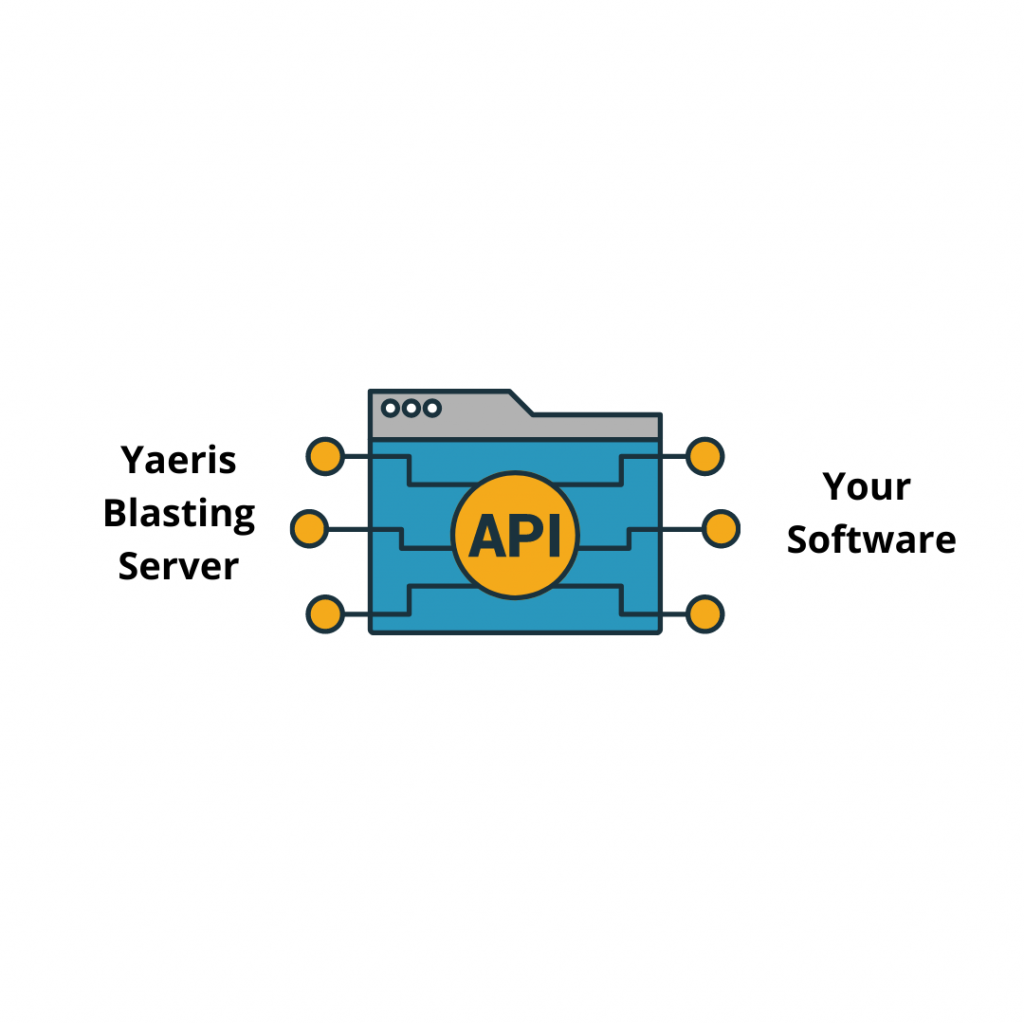
Try It Yourself
Automate your WhatsApp ads and messages to effortlessly reach your audience with targeted promotions, personalized offers, and real-time responses — all while saving time and maximizing campaign efficiency.
Video Demo
WhatsApp API for Business

There's more way to
Advertise
Besides Facebook Ads, Google Ads, and etc, you can also use WhatsApp to deliver your promotional message to laser targeted audiences.
Having a doubt?
Frequent Asked Questions
What is WhatsApp Business API?
The WhatsApp Business API (also known as the WhatsApp Business Platform) enables medium to large companies to automate and scale messaging with customers via WhatsApp. It supports automated workflows, templates, integration with CRMs/chatbots, analytics, and multi-agent access, unlike the standard Business App.
How to get access to WhatsApp API to send messages?
Firstly, apply from a WhatsApp Business Solution Provider (BSP). Then, get approved for your Business account and phone number. Next, use either the Cloud API (no hosting needed) or On‑premise API (self-hosted) to obtain credentials (API key, phone number ID). Finally, integrate using the provided endpoints to send messages.
What is WhatsApp API pricing?
WhatsApp charges per 24-hour conversation based on type and region. In Malaysia, the fee for utility (business-initiated) is charged at around US$0.014, authentication template at around US$0.018, marketing template at around US$0.086 and user-initiated (free within 24h) at around $0.022. Do take note that BSPs also charge platform/subscription fees. For detailed information, please check on official Meta website.
How to use WhatsApp API to send messages?
You send messages through API endpoints, e.g.,POST /v13.0/{{PHONE_NUMBER_ID}}/messages with a JSON payload. Templates must be pre-approved and used for business-initiated messages. Implementation typically involves SDKs or HTTP clients.
Is there any WhatsApp API in Malaysia?
Yes, Malaysian businesses can access the WhatsApp Business API. BSPs in Malaysia (like SleekFlow, Respond.io) facilitate onboarding and integration.
Is there an API for WhatsApp?
Yes — the WhatsApp Business API and Cloud API allow automated messaging, media sharing, templating, and CRM/chatbot integration for business use.
What are benefits of WhatsApp API?
Key benefits include end-to-end encryption, automation & 24/7 support, rich media support, global reach & high engagement rates, CRM & chatbot integration and analytics & message tracking.
What is WhatsApp API in full form?
It stands for WhatsApp Business Application Programming Interface.
What can WhatsApp Business API do?
It enables send/receive messages (text, media, interactive), template-based notifications, chatbot workflows and automation, group and broadcast messaging and integration with CRMs, e‑commerce, and customer support tools
Is WhatsApp API free to use?
Accessing the API itself is free, but message sending incurs charges per conversation, and BSPs often charge fees for access and platform use.
How to make WhatsApp API by myself?
You can self-host using the On-premise API. Here is guide. Firstly, host WhatsApp’s Docker containers, register phone via Facebook Developer settings, obtain credentials (tokens, phone ID) & implement sending/receiving endpoints, but most opt to use BSPs or the Cloud API due to complexity.
How to call WhatsApp API?
Use HTTP POST requests to API endpoints (e.g., /v13.0/<PHONE_ID>/messages), with JSON payload specifying recipient, template or text/media content, and your access token. Most BSPs and SDKs abstract these details.
What can I do with the Whatsapp API for business?
You can send notifications, reminders, support replies, and marketing messages directly to your customers’ Whatsapp accounts – automatically and at scale
Is your Whatsapp API solution compliant with Malaysian regulations?
Yes, we ensure all integrations follow Whatsapp’s guidelines and Malaysia’s PDPA requirements.
Can I use the Whatsapp API to send bulk messages?
Absolutely. Our Whatsapp API supports both single and bulk message sending for campaigns, alerts, and notifications.
our clients
Testimonial
Our clients have worked very closely with us. We always strive our best to provide a great user experience for everyone.








We're ready, are you?
What we do here is to help our customers (you) get the result you want at a tiny fraction of your business revenue.
SOCIAL SHARE